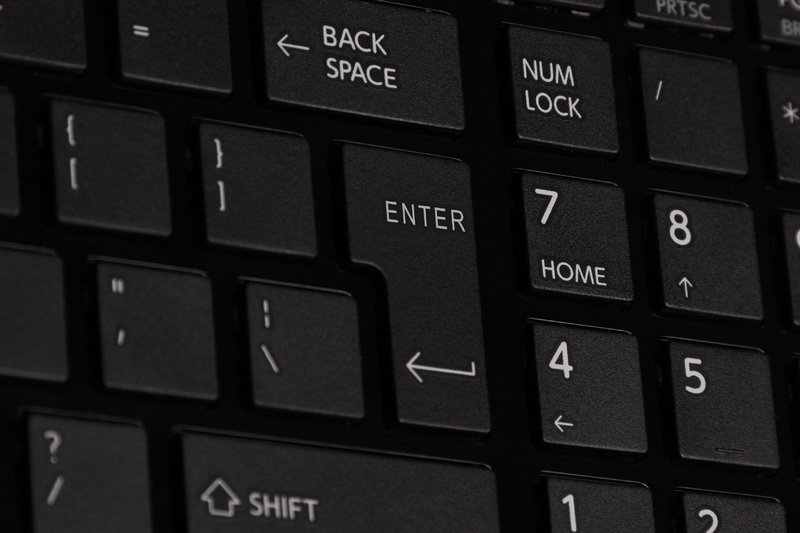內容目錄
Togglefile_get_contents為何
file_get_contents()是php內建的函式,可以把整個文件或檔案讀進一個字串中,常用於讀取檔案內容、抓取網頁原始碼、…。
Response Content亂碼
當我們直接使用file_get_contents($url)來抓取網頁原始碼時,爬到某些網站會顯示亂碼,如果沒有一點程式背景,剛開始真的會不知所措…
先來說常見Response Content亂碼的原因是目標網站回傳帶有Gzip壓縮的內容,用Chrome開發者模式觀察或是程式爬取Response Headers,會發現content-encoding: gzip。玩編也觀察到除了某些大型網站ex:amazon有使用Gzip外,WordPress網站如果有使用熱門的快取外掛,也很有可能會抓到Gzip的內容。
爬取Gzip網頁亂碼解決
提供3個解決GZIP網頁亂碼的方法,玩編個人是推薦使用cURL,並設定CURLOPT_ACCEPT_ENCODING來自動解壓縮接收到的內容。
使用Server zlib函式庫
如果我們用來爬取網頁的遠端伺服器有裝好zlib函式庫,可以直接使用下面程式碼來解決內容亂碼問題。
file_get_contents(“compress.zlib://” . $url);
使用cURL CURLOPT_ENCODING
如果是單純透過php爬取網頁,cURL在效能、功能面上都明顯優於file_get_contents or file_get_html(Simple HTML DOM Parser)。
在建立curl物件後,如$curl = curl_init($url),我們一定要加入以下程式碼來告訴curl lib,當接收到Gzip內容時可以自動解壓縮。
curl_setopt($curl, CURLOPT_ACCEPT_ENCODING, “”) //自動帶入請求端內建支援的編碼 or
curl_setopt($curl, CURLOPT_ACCEPT_ENCODING, “gzip”) or
curl_setopt($curl, CURLOPT_ACCEPT_ENCODING, “br, gzip, deflate”)
CURLOPT_ACCEPT_ENCODING
使用gzip解壓縮函式
使用遠端伺服器內建的gzdecode函式可以解壓縮gzip內容,這邊要提醒的是玩編在爬文時有用了另一個函式gzuncompress,但並無法解壓gzip網頁內容。
if(!function_exists('gzdecode')){
/**
* Decode gz coded data
*
* http://php.net/manual/en/function.gzdecode.php
*
* Alternative: http://digitalpbk.com/php/file_get_contents-garbled-gzip-encoding-website-scraping
*
* @param string $data gzencoded data
* @return string inflated data
*/
function gzdecode($data)
{
// strip header and footer and inflate
return gzinflate(substr($data, 10, -8));
}
}
gzdecode(file_get_contents($url))